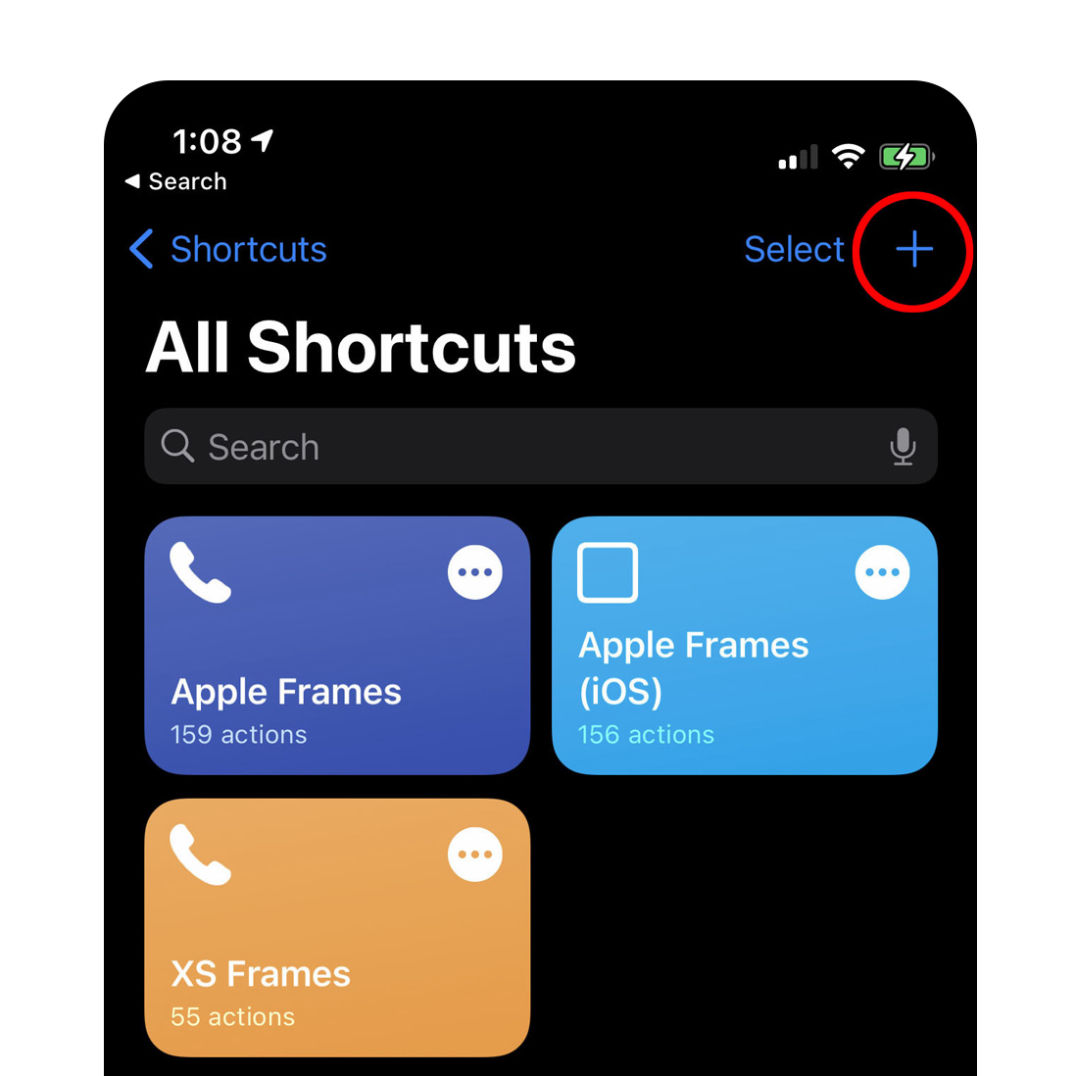
STEP 1
Open the Shortcuts app (it comes installed on your iPhone)
Tap the + button in the upper right to make a new Shortcut.
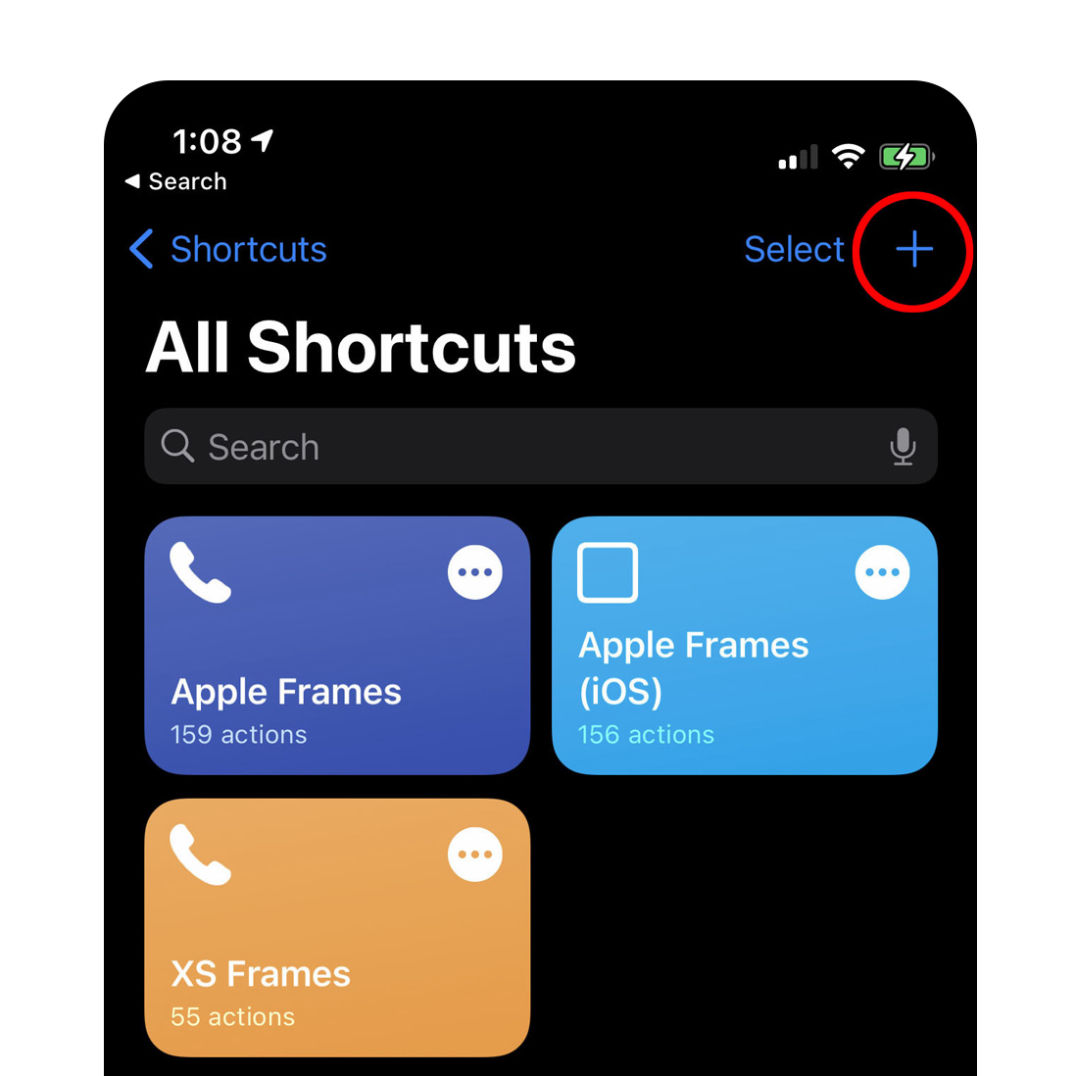
Open the Shortcuts app (it comes installed on your iPhone)
Tap the + button in the upper right to make a new Shortcut.
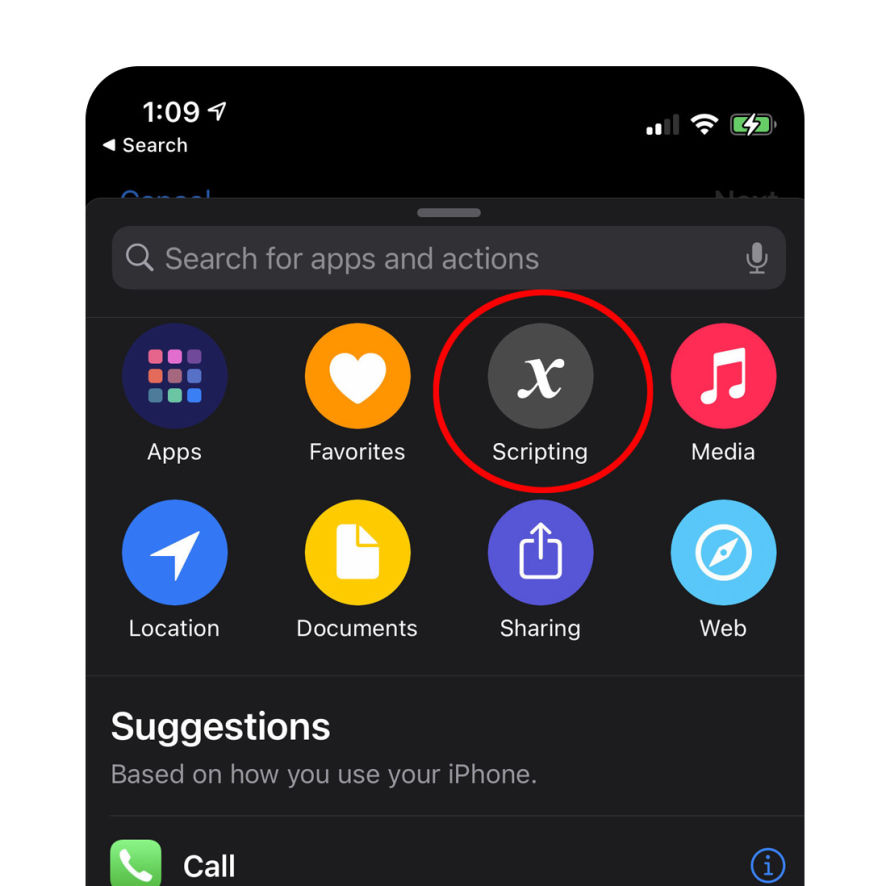
Add Action.
Click on Scripting.
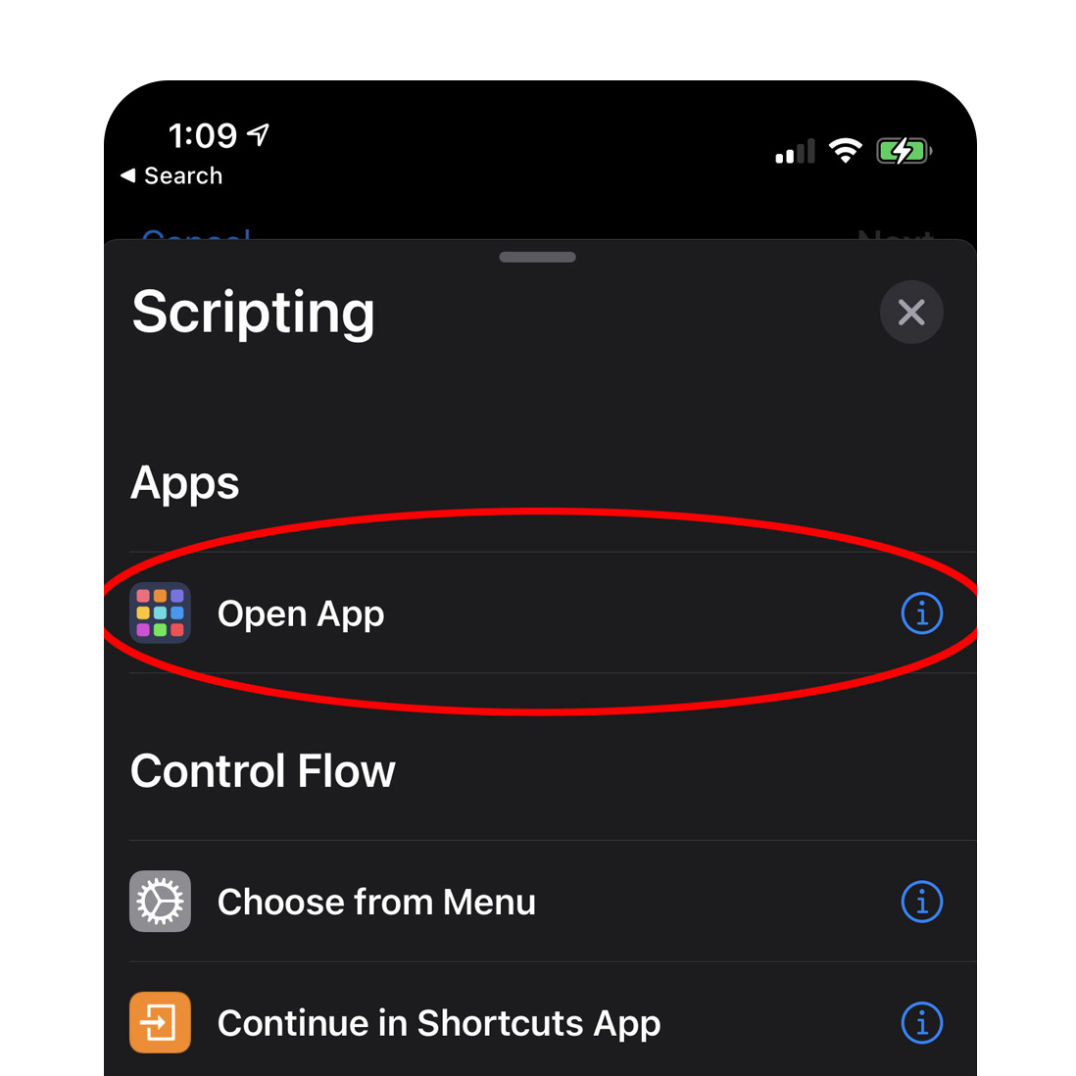
Tap Open App.
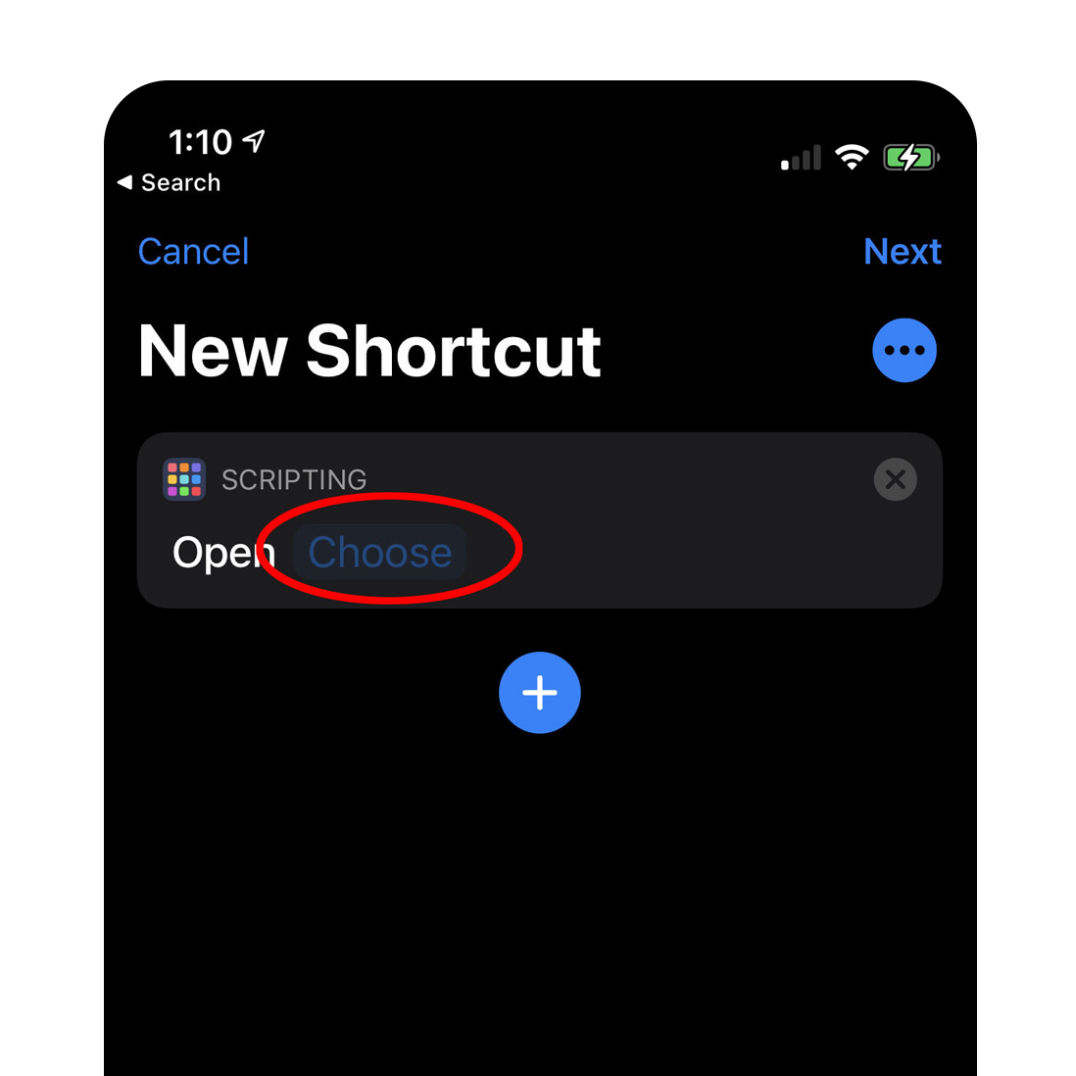
• Select the app you want this shortcut to open.
• Tap the three dots (...) in the upper right and select Add to Home Screen.
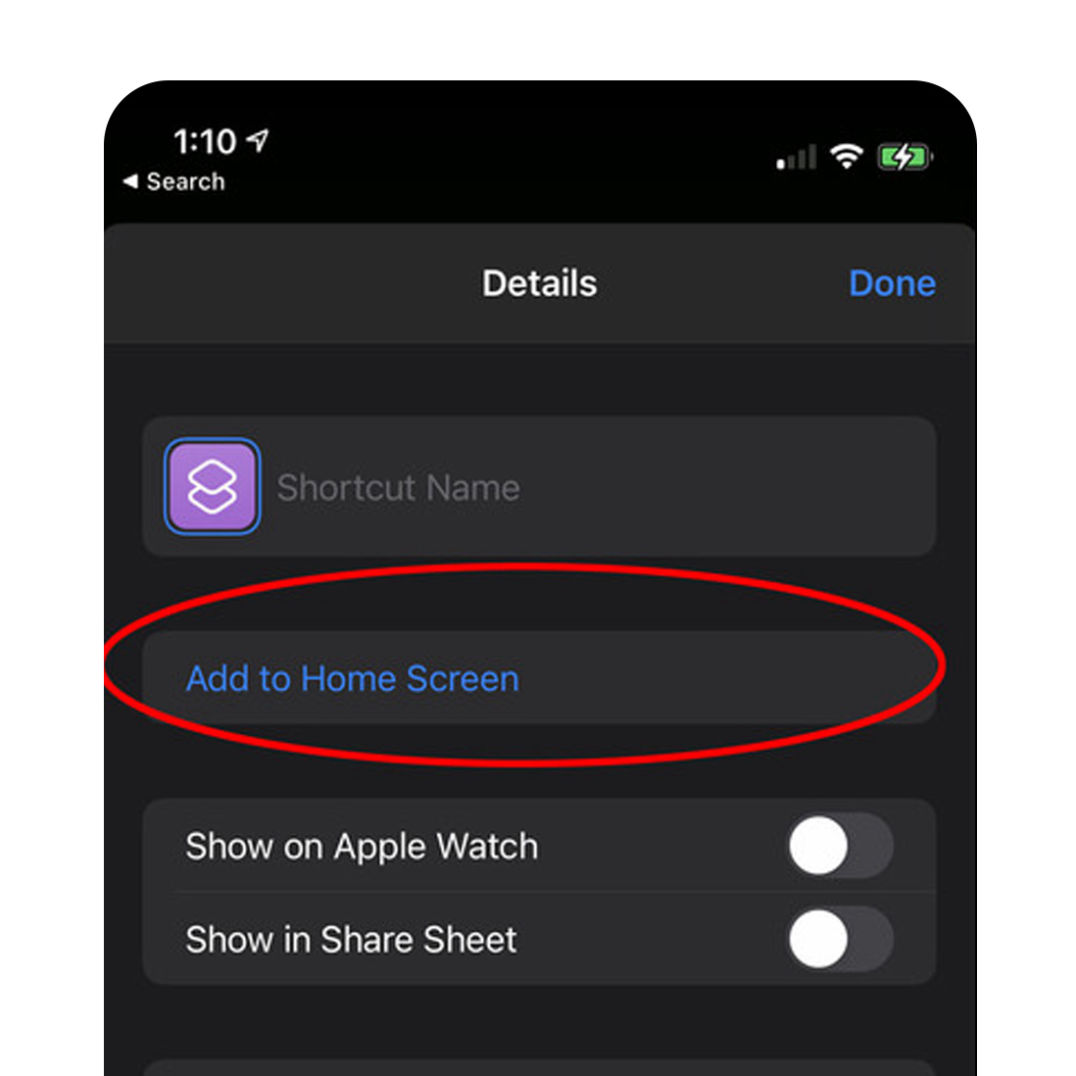
• Give your shortcut a name
• Tap the image to Choose Photo from the Lirary. Select the image from your icon from the Photo library to use as your new icon.
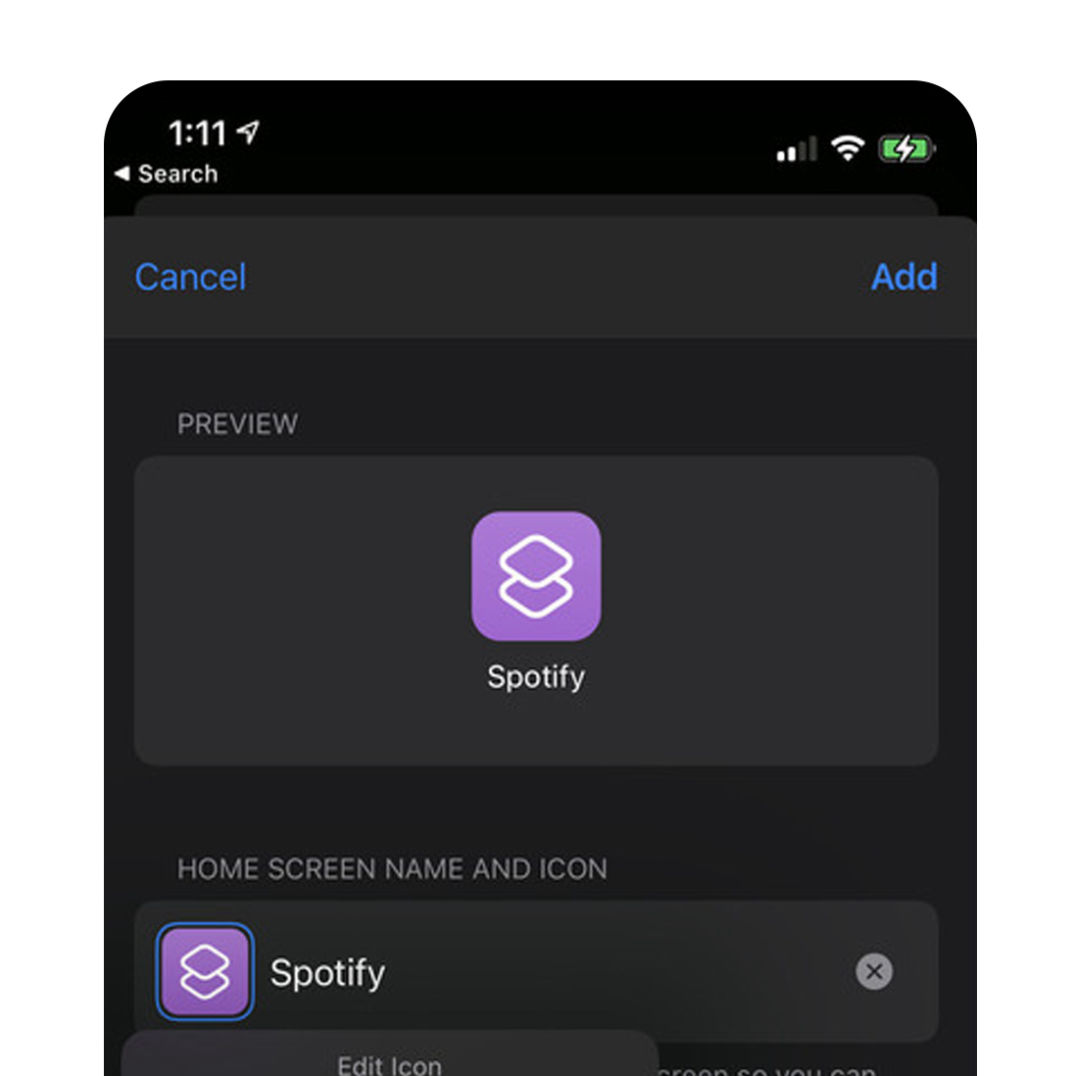
Tap Add in the upper right, and you’ll see a popup telling you the shortcut was added to the home screen.Tap Add in the upper right, and you’ll see a popup telling you the shortcut was added to the home screen.
you’re all set!
Mobirise site maker - Details here